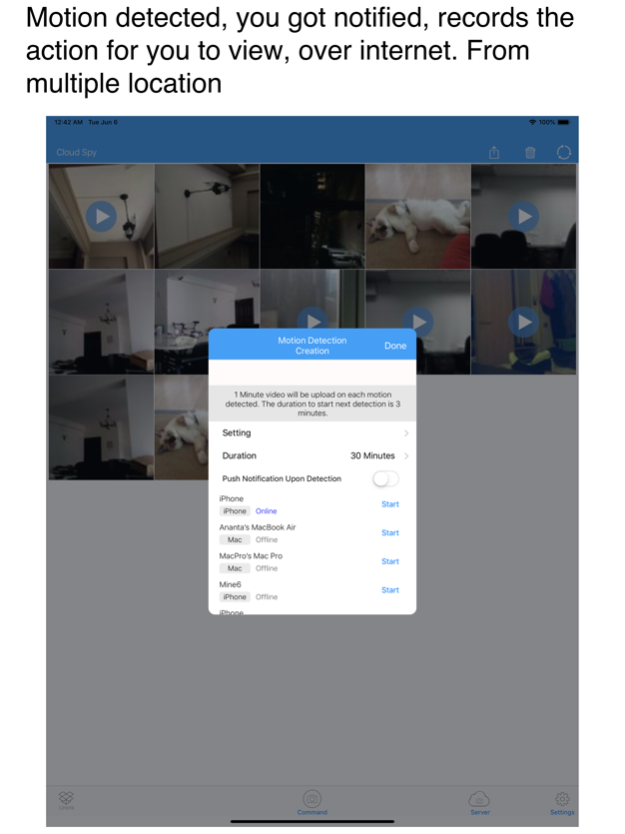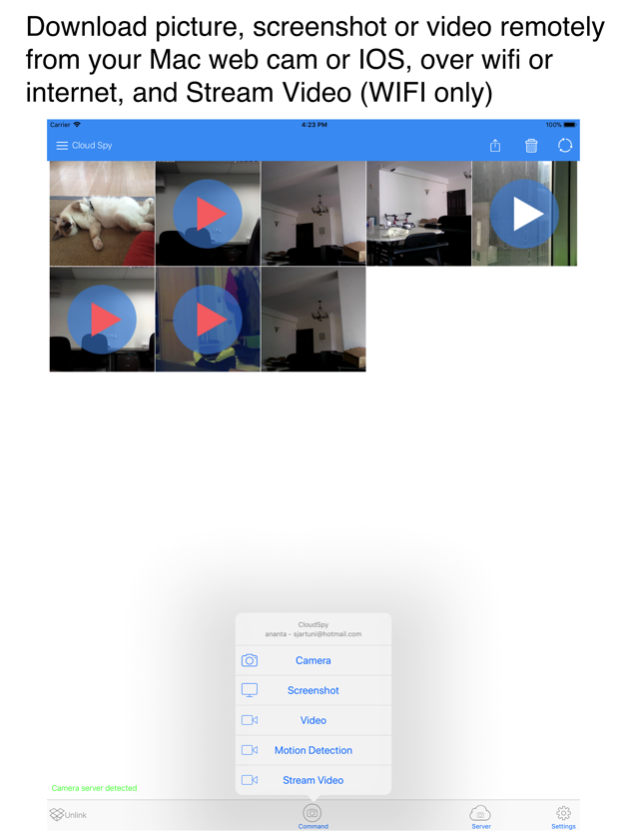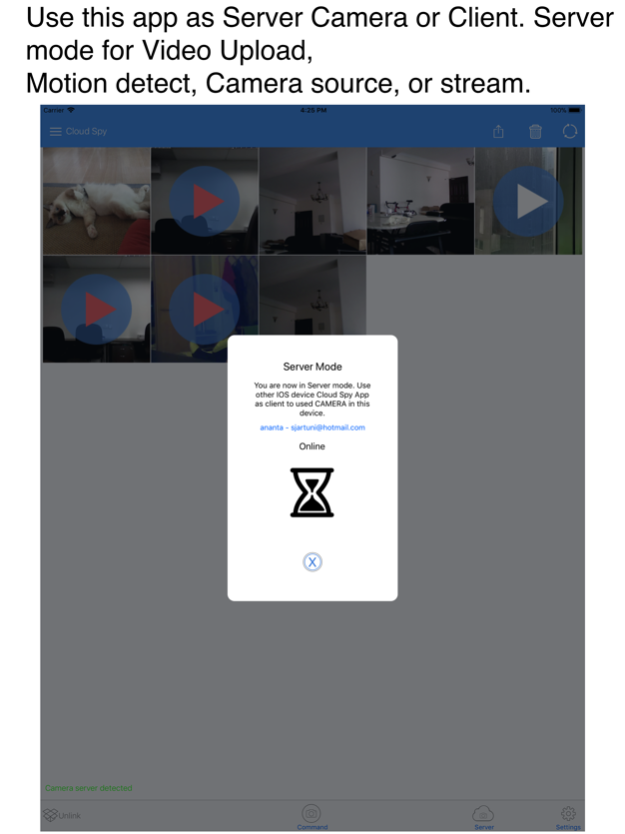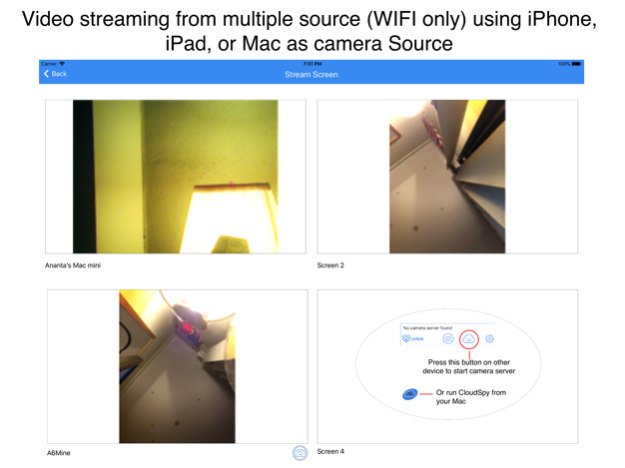Cloud Spy 10.2
Continue to app
Free Version
Publisher Description
Application to capture photo, video web cam from Mac computer, or other iPhone, iPad, or iPod, with help from Dropbox, and control it over internet.
The iPhone, iPad, or iPod can used as client as well as server camera.
Optional Mac server software called "Cloud Spy Svr", and please download from Mac App store, if you want to use your Mac computer as server camera or as Client at the same time.
http://itunes.apple.com/us/app/cloud-spy-svr/id501988002?ls=1&mt=12
* Using "Cloud Spy" you can easily access your Mac Camera, iPhone, or iPad as server camera capture it, and display it in your iPhone, iPad.
* Download 30 second video from server camera
* Detect motion in front of Mac webcam, and record the activity, and notify IOS client.
* Stream image (WIFI only)
* You can also make task to inform server to capture camera from start time, interval of taking snapshot and duration.
* Using "copy paste" features, whenever you copy text or image from your mac, the text and image will be automatically send to iPhone/iPad app.
* Now you can drag and drop file to iPhone or iPad with easy
You can remote control Mac OS X camera and download the image when you on the move.
Do not need special software or network setting to use this application, just register for Dropbox account "www.dropbox.com" (its free).
Features
- Motion detection and inform client through push notification
- Record video by your command over internet.
- Capture camera on your mac using iPhone, iPad
- Capture screenshot on your mac using iPhone, iPad
- Send command to server to capture image by tasks (start time, duration, and interval) no need to trigger server to capture camera manually.
Easy Install
(1) Apply for Dropbox account if you dont have one (www.dropbox.com)
(2) Download this software on iPhone or iPad, and link to Dropbox using Dropbox Account.
(3) Download server application, run and link to Dropbox using Dropbox Account and you are done.
Please go to following website for more detail how to install dan use the software.
http://www.gmsoft.net/Cloud%20Spy.html
Oct 8, 2023
Version 10.2
Small bug fix
About Cloud Spy
Cloud Spy is a free app for iOS published in the Screen Capture list of apps, part of Graphic Apps.
The company that develops Cloud Spy is GGM41. The latest version released by its developer is 10.2.
To install Cloud Spy on your iOS device, just click the green Continue To App button above to start the installation process. The app is listed on our website since 2023-10-08 and was downloaded 12 times. We have already checked if the download link is safe, however for your own protection we recommend that you scan the downloaded app with your antivirus. Your antivirus may detect the Cloud Spy as malware if the download link is broken.
How to install Cloud Spy on your iOS device:
- Click on the Continue To App button on our website. This will redirect you to the App Store.
- Once the Cloud Spy is shown in the iTunes listing of your iOS device, you can start its download and installation. Tap on the GET button to the right of the app to start downloading it.
- If you are not logged-in the iOS appstore app, you'll be prompted for your your Apple ID and/or password.
- After Cloud Spy is downloaded, you'll see an INSTALL button to the right. Tap on it to start the actual installation of the iOS app.
- Once installation is finished you can tap on the OPEN button to start it. Its icon will also be added to your device home screen.